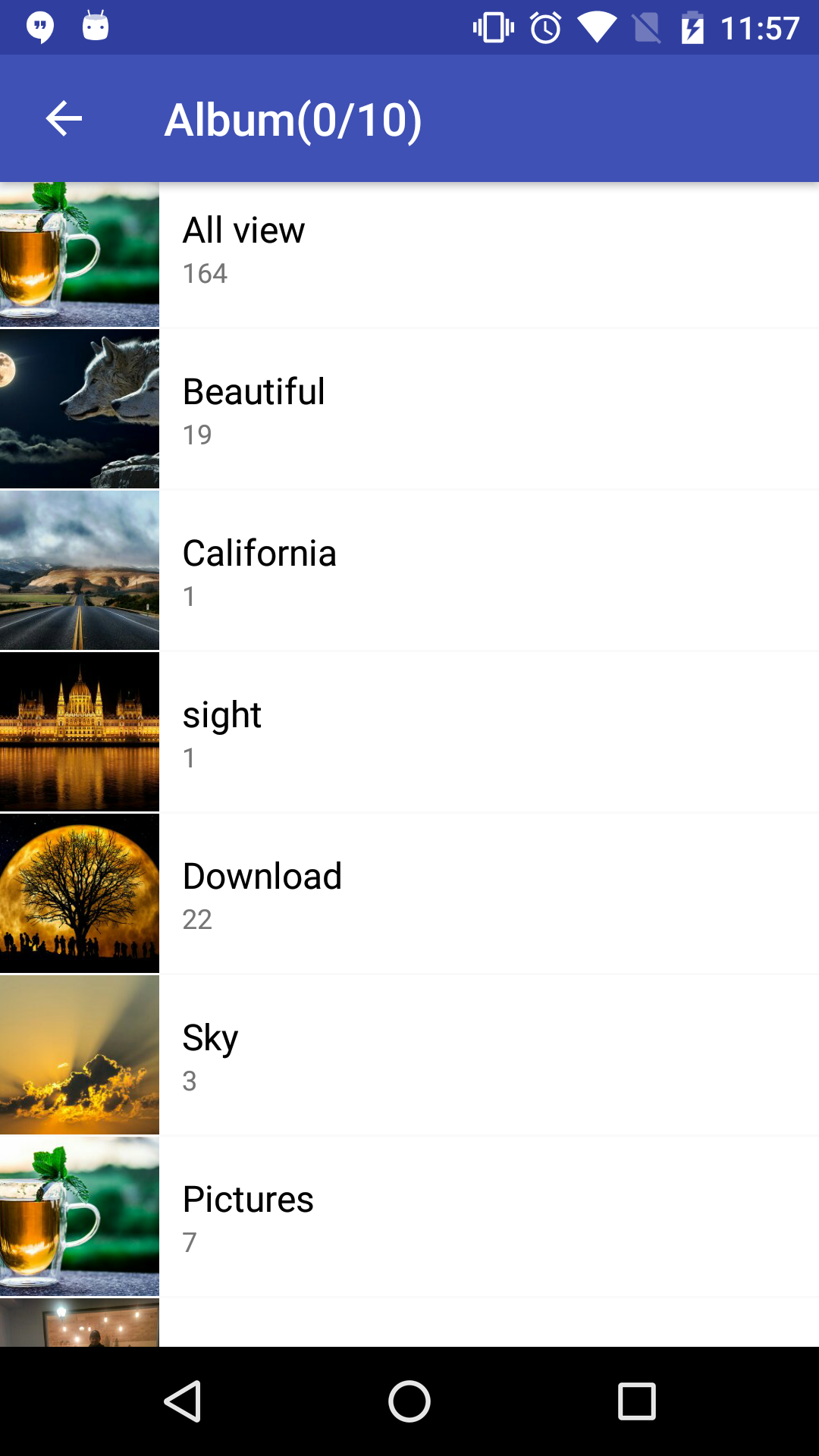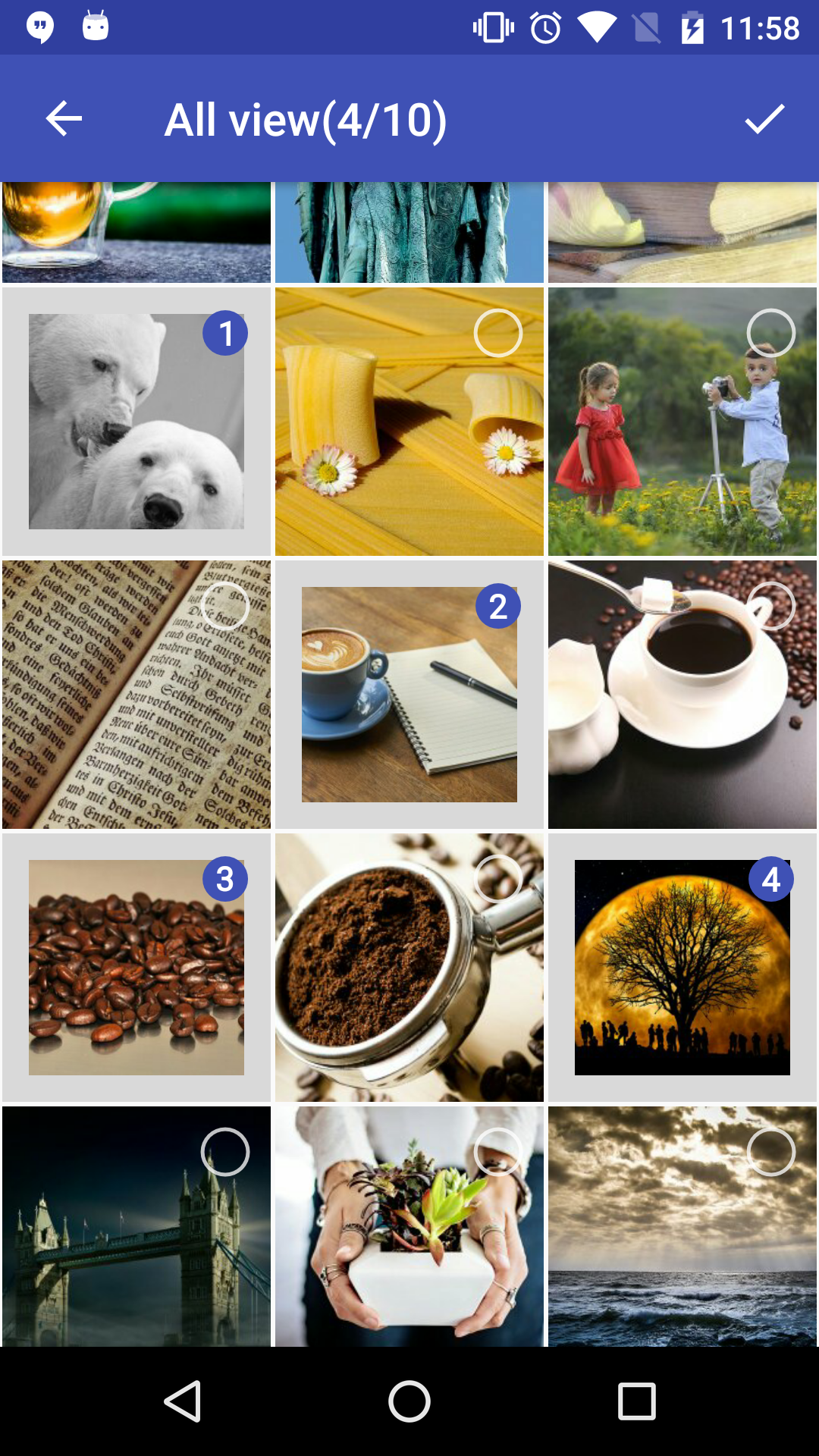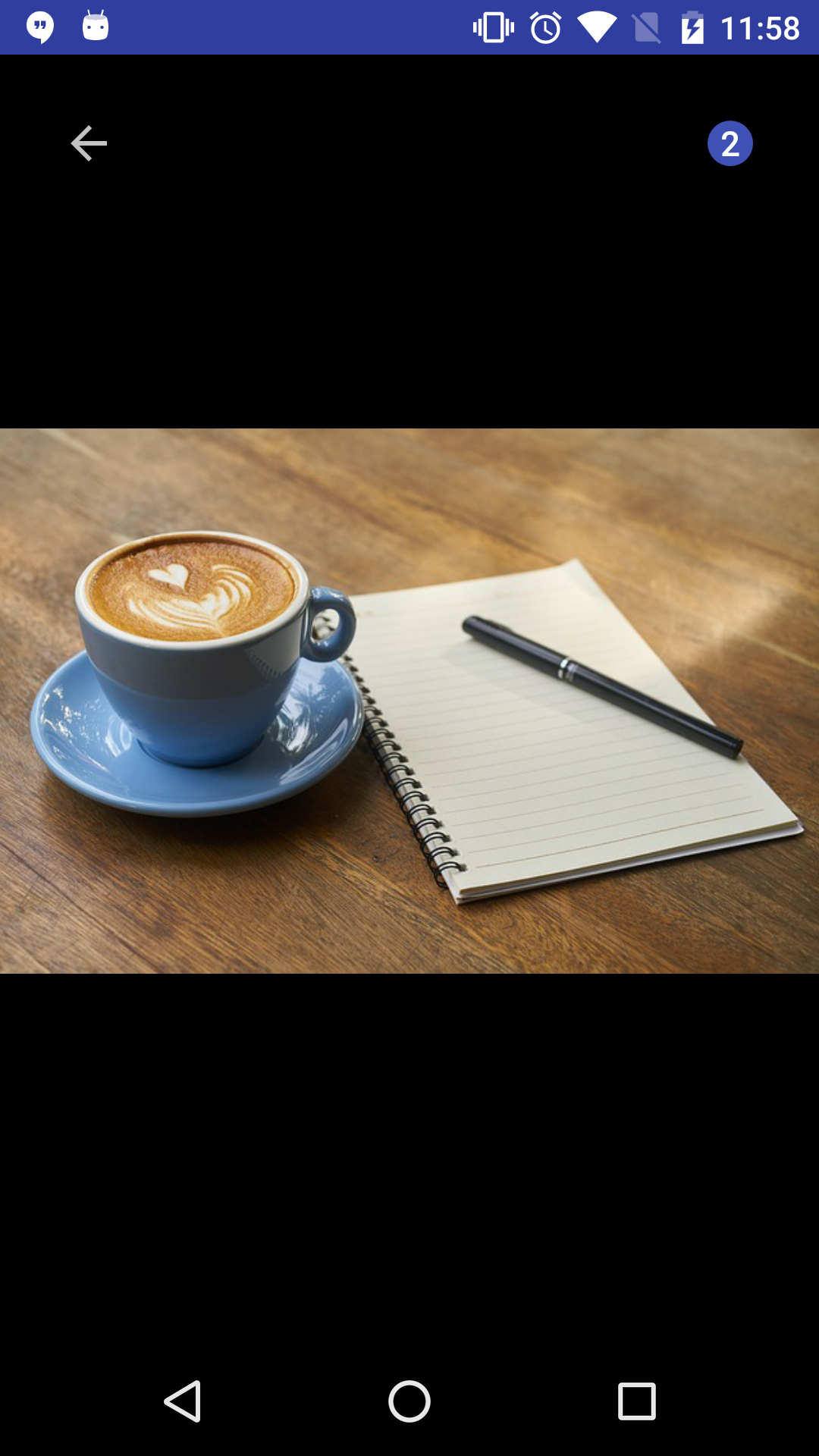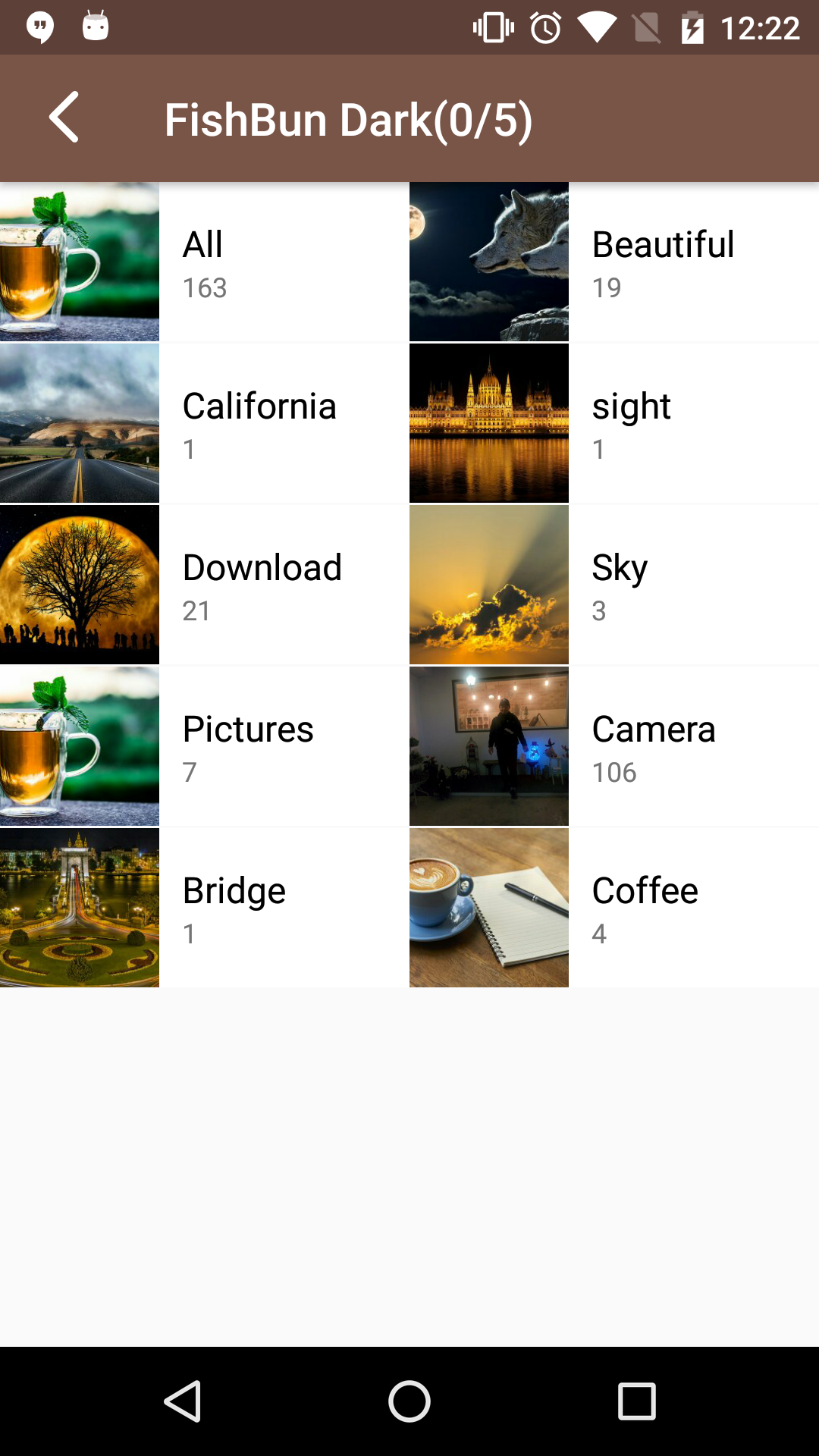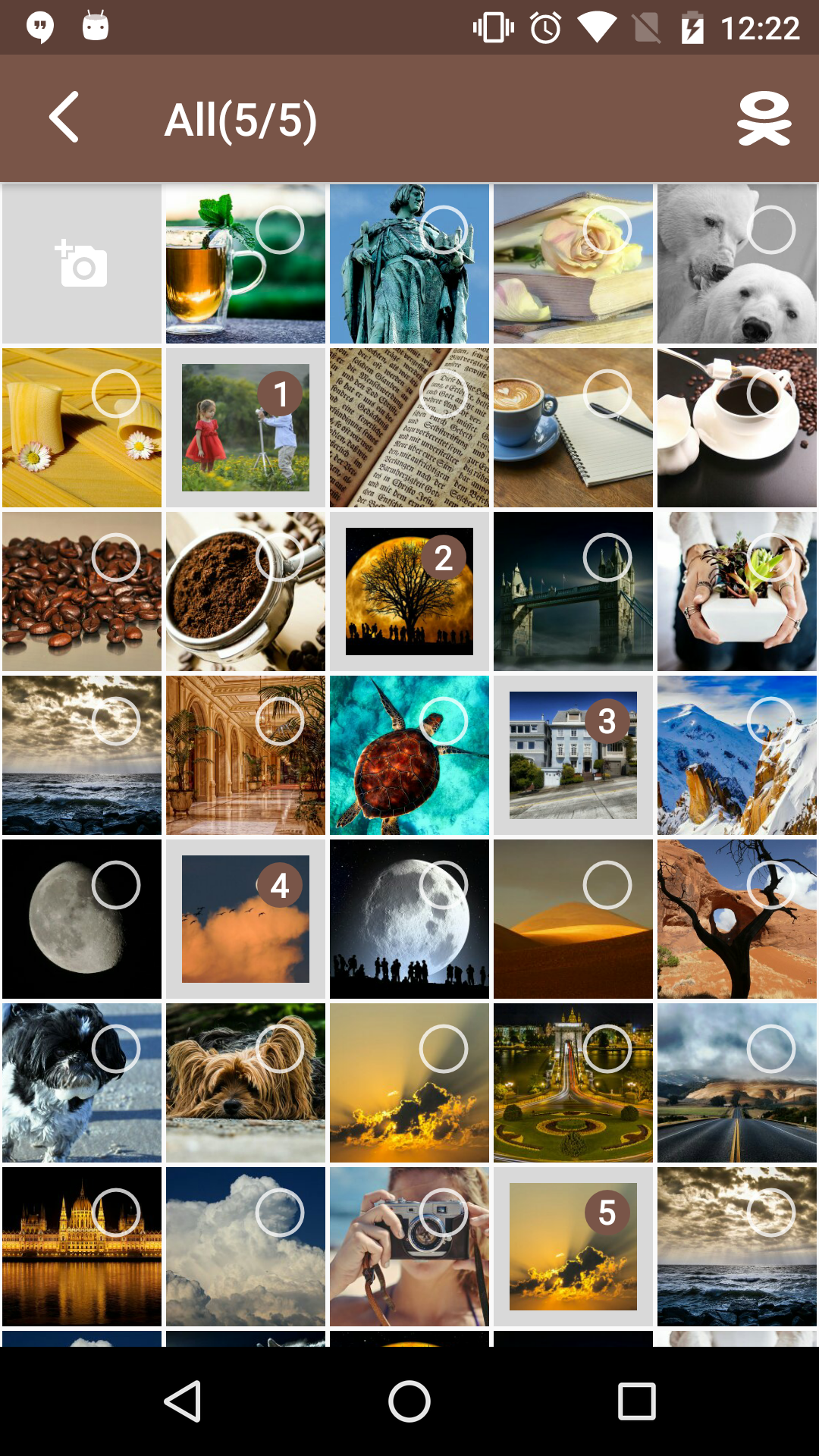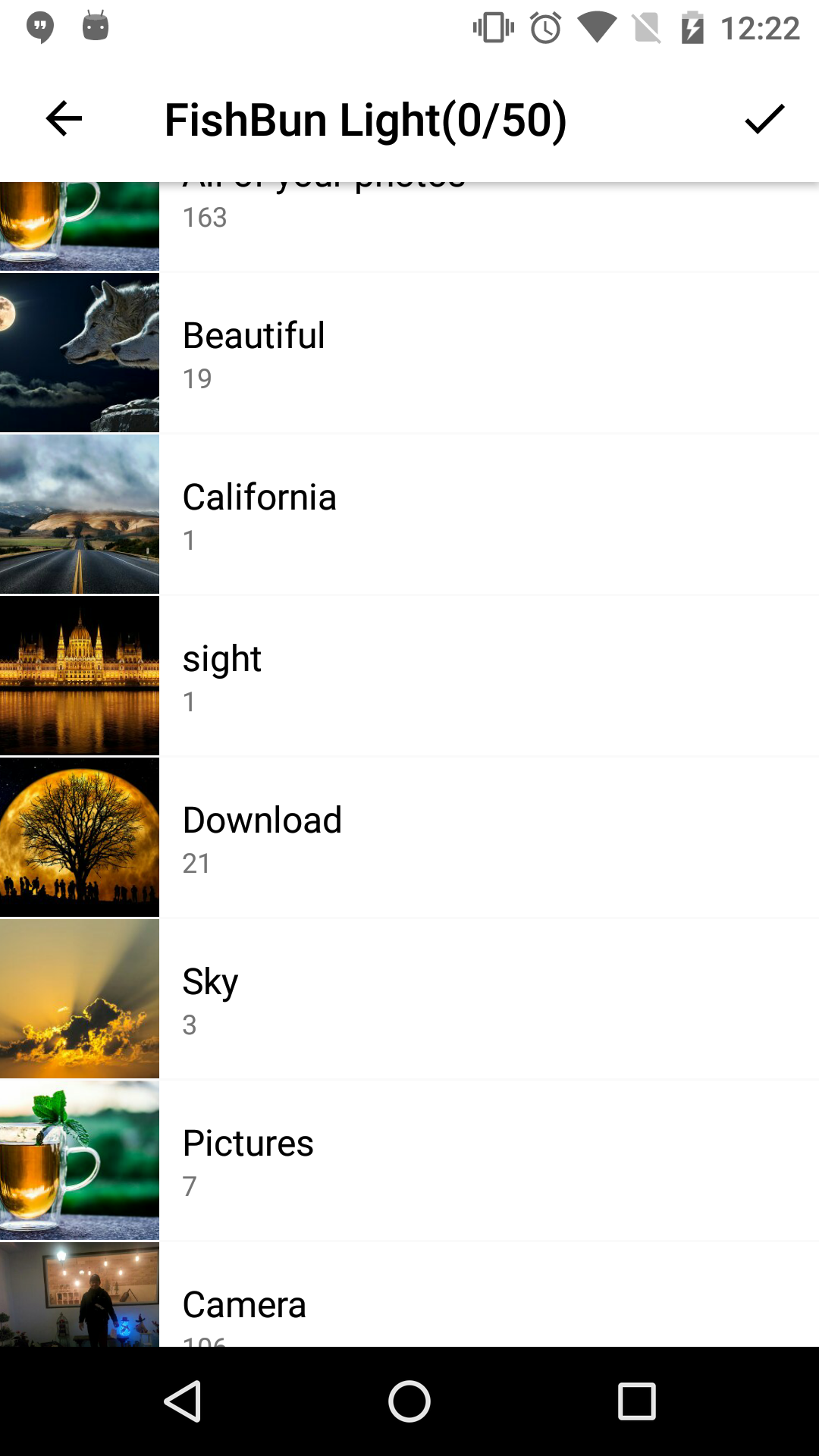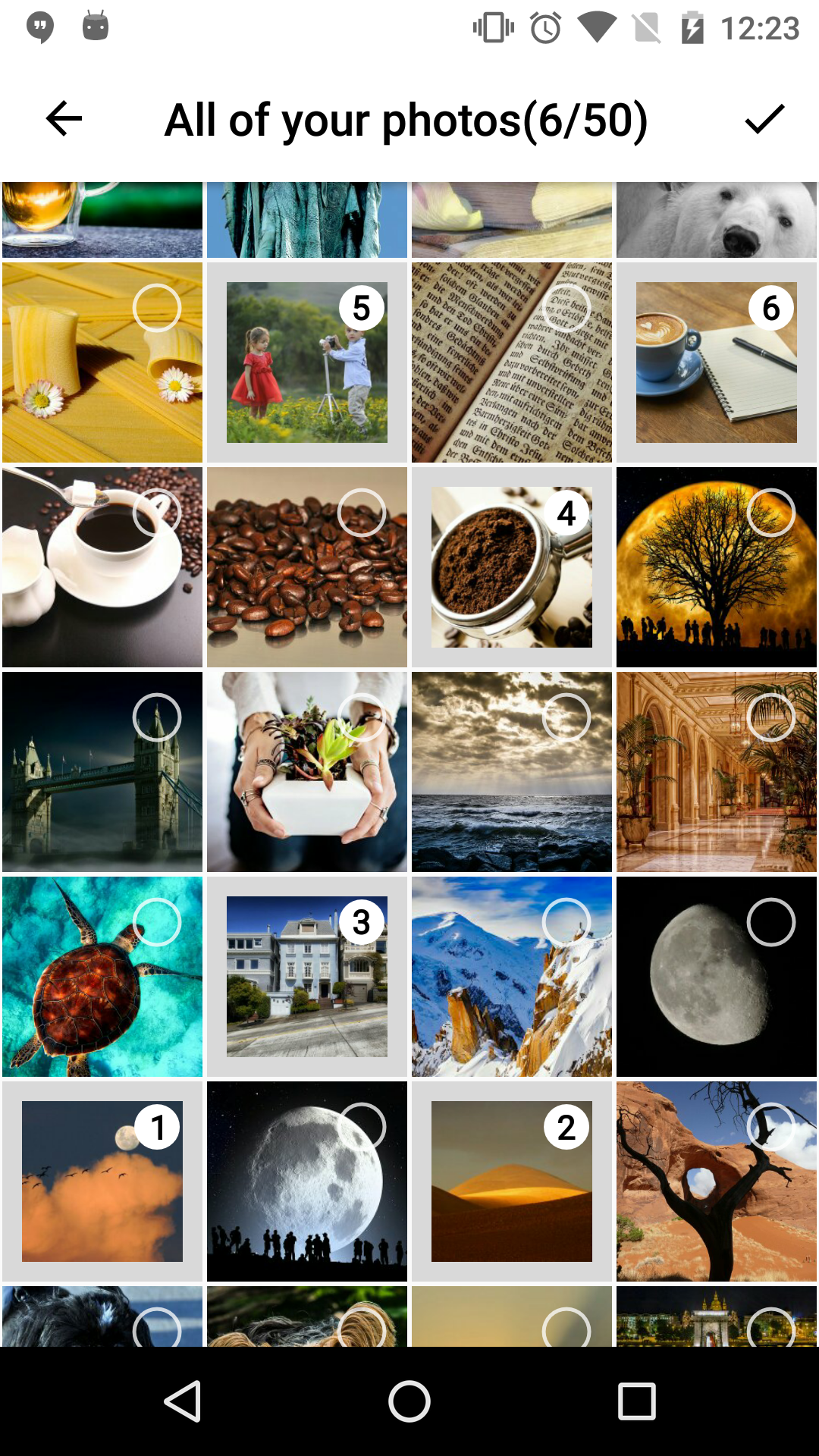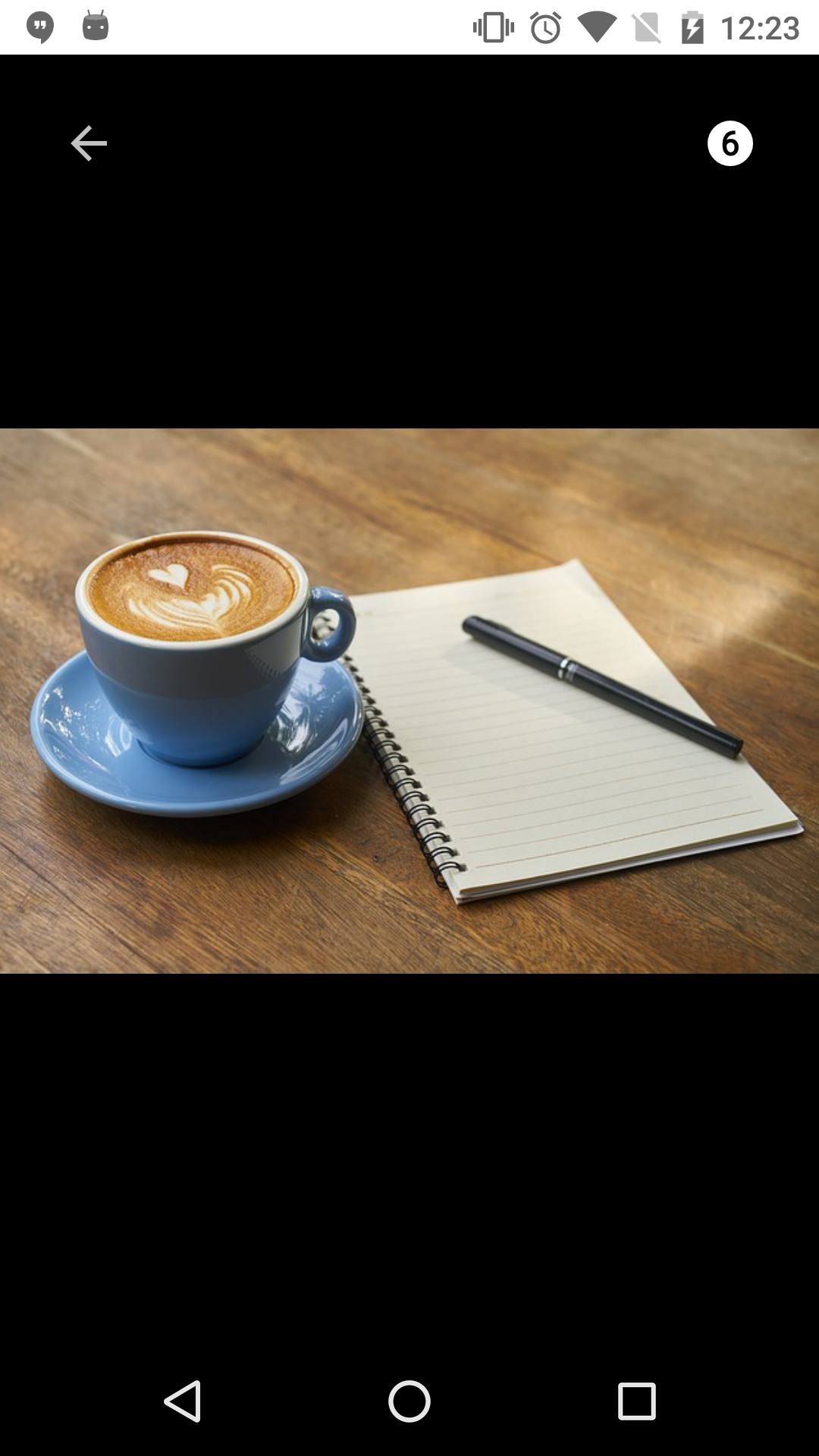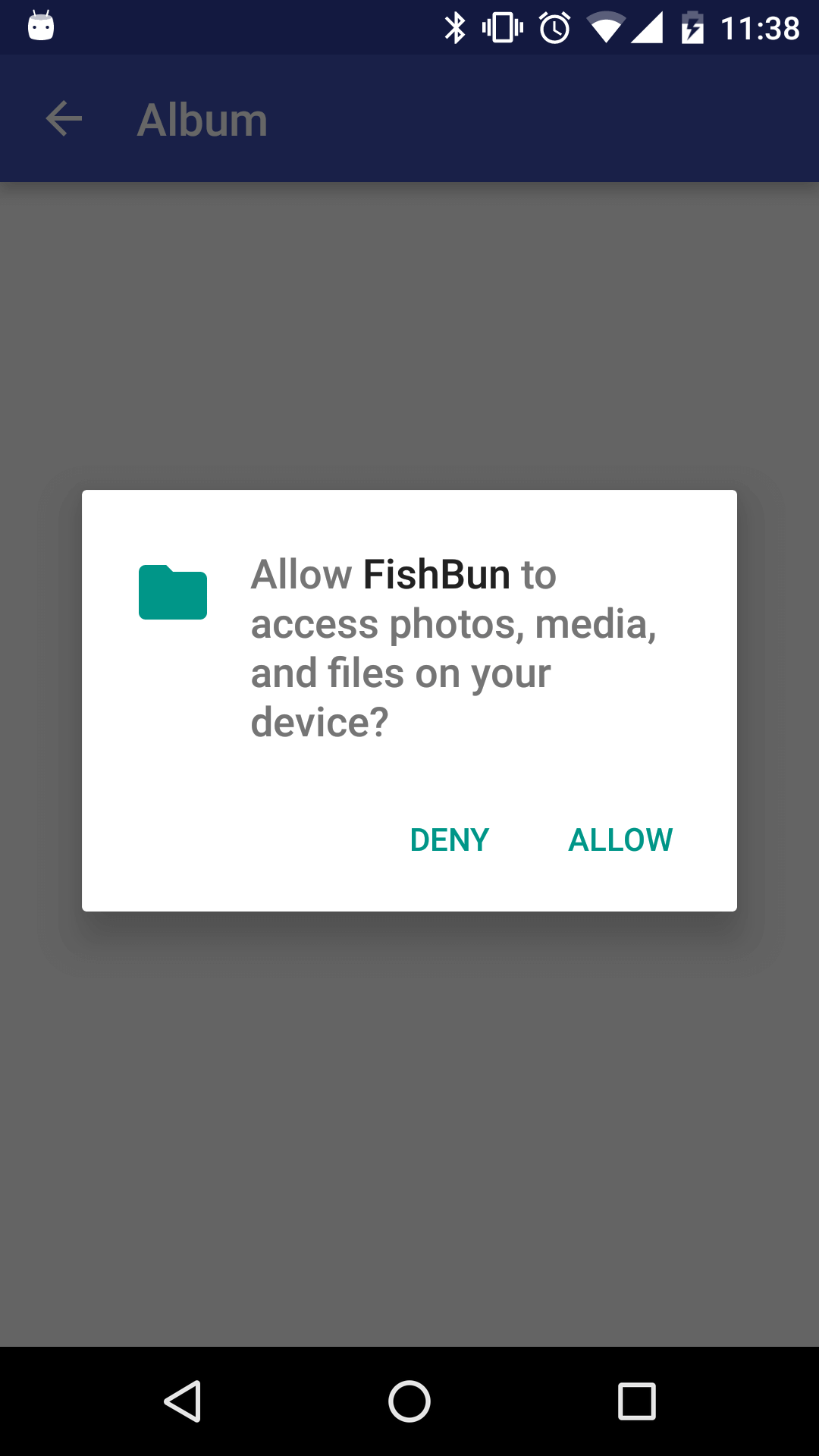|
|
6 年之前 | |
|---|---|---|
| FishBun | 6 年之前 | |
| FishBunDemo | 6 年之前 | |
| gradle | 6 年之前 | |
| pic | 6 年之前 | |
| .gitignore | 6 年之前 | |
| .travis.yml | 6 年之前 | |
| CONTRIBUTING.md | 6 年之前 | |
| LICENSE | 6 年之前 | |
| README.md | 6 年之前 | |
| build.gradle | 6 年之前 | |
| gradle.properties | 6 年之前 | |
| gradlew | 6 年之前 | |
| gradlew.bat | 6 年之前 | |
| release.sh | 6 年之前 | |
| settings.gradle | 6 年之前 |
README.md
FishBun
<img src="https://img.shields.io/badge/$-donate-ff69b4.svg?maxAge=2592000&style=flat">
FishBun is a highly customizable image picker for Android.
What's New in FishBun 0.9.1?
- Use custom file provider to avoid collision with other plugins (#151)
Customizable Styles
FishBun supports various visual styles and allows fine-tuning for details. Just to show some examples:
Default
Code
FishBun.with(WithActivityActivity.this)
.setImageAdapter(new GlideAdapter())
.startAlbum();
Screenshots
Dark
Code
FishBun.with(WithActivityActivity.this)
.setImageAdapter(new GlideAdapter())
.setMaxCount(5)
.setMinCount(3)
.setPickerSpanCount(5)
.setActionBarColor(Color.parseColor("#795548"), Color.parseColor("#5D4037"), false)
.setActionBarTitleColor(Color.parseColor("#ffffff"))
.setArrayPaths(path)
.setAlbumSpanCount(2, 3)
.setButtonInAlbumActivity(false)
.setCamera(true)
.exceptGif(true)
.setReachLimitAutomaticClose(true)
.setHomeAsUpIndicatorDrawable(ContextCompat.getDrawable(this, R.drawable.ic_custom_back_white))
.setOkButtonDrawable(ContextCompat.getDrawable(this, R.drawable.ic_custom_ok))
.setAllViewTitle("All")
.setActionBarTitle("FishBun Dark")
.textOnNothingSelected("Please select three or more!")
.startAlbum();
Screenshots
Light
Code
FishBun.with(WithActivityActivity.this)
.setImageAdapter(new GlideAdapter())
.setPickerCount(50)
.setPickerSpanCount(4)
.setActionBarColor(Color.parseColor("#ffffff"), Color.parseColor("#ffffff"), true)
.setActionBarTitleColor(Color.parseColor("#000000"))
.setArrayPaths(path)
.setAlbumSpanCount(1, 2)
.setButtonInAlbumActivity(true)
.setCamera(false)
.exceptGif(true)
.setReachLimitAutomaticClose(false)
.setHomeAsUpIndicatorDrawable(ContextCompat.getDrawable(this, R.drawable.ic_arrow_back_black_24dp))
.setOkButtonDrawable(ContextCompat.getDrawable(this, R.drawable.ic_check_black_24dp))
.setAllViewTitle("All of your photos")
.setActionBarTitle("FishBun Light")
.textOnImagesSelectionLimitReached("You can't select any more.")
.textOnNothingSelected("I need a photo!")
.startAlbum();
Screenshots
How to Setup
Setting up FishBun requires to add this Gradle configuration:
repositories {
jcenter()
}
dependencies {
// Under the Android Plugin 3.0.0.
compile 'com.sangcomz:FishBun:0.9.1'
compile 'com.squareup.picasso:picasso:2.71828'
or
compile 'com.github.bumptech.glide:glide:4.9.0'
// Android plugin 3.0.0 or higher.
implementation 'com.sangcomz:FishBun:0.9.1'
implementation 'com.squareup.picasso:picasso:2.71828'
or
implementation 'com.github.bumptech.glide:glide:4.9.0'
}
and to allow the following permissions in your Manifest:
<uses-permission android:name="android.permission.READ_EXTERNAL_STORAGE" />
<uses-permission android:name="android.permission.WRITE_EXTERNAL_STORAGE" />
How to Use
Use FishBun in an activity:
FishBun.with(YourActivity).setImageAdapter(new GlideAdapter()).startAlbum();
or in a fragment:
FishBun.with(YourFragment).setImageAdapter(new PicassoAdapter()).startAlbum();
and implement OnActivityResult:
protected void onActivityResult(int requestCode, int resultCode,
Intent imageData) {
super.onActivityResult(requestCode, resultCode, imageData);
switch (requestCode) {
case Define.ALBUM_REQUEST_CODE:
if (resultCode == RESULT_OK) {
// path = imageData.getStringArrayListExtra(Define.INTENT_PATH);
// you can get an image path(ArrayList<String>) on <0.6.2
path = imageData.getParcelableArrayListExtra(Define.INTENT_PATH);
// you can get an image path(ArrayList<Uri>) on 0.6.2 and later
break;
}
}
}
Various customizable features can be controlled by chained methods as in:
FishBun.with(YourActivity or YourFragment)
.setImageAdapter(new GlideAdapter())
.setIsUseDetailView(false)
.setPickerCount(5) //Deprecated
.setMaxCount(5)
.setMinCount(1)
.setPickerSpanCount(6)
.setActionBarColor(Color.parseColor("#795548"), Color.parseColor("#5D4037"), false)
.setActionBarTitleColor(Color.parseColor("#ffffff"))
.setArrayPaths(path)
.setAlbumSpanCount(2, 4)
.setButtonInAlbumActivity(false)
.setCamera(true)
.setReachLimitAutomaticClose(true)
.setHomeAsUpIndicatorDrawable(ContextCompat.getDrawable(this, R.drawable.ic_custom_back_white))
.setOkButtonDrawable(ContextCompat.getDrawable(this, R.drawable.ic_custom_ok))
.setAllViewTitle("All")
.setActionBarTitle("Image Library")
.textOnImagesSelectionLimitReached("Limit Reached!")
.textOnNothingSelected("Nothing Selected")
.setSelectCircleStrokeColor(Color.BLACK)
.isStartInAllView(false)
.startAlbum();
Android M Permission
Running on Android M, FishBun checks if it has proper permission for you before reading an external storage.
Apps using FishBun
| Project Name | Result Screen |
|---|---|
| Pandaz | 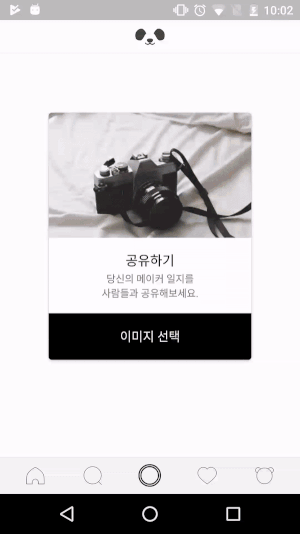 |
Contribution
Any suggestions or contributions would be welcomed. CONTRIBUTING
License
Copyright 2019 Seokwon Jeong
Licensed under the Apache License, Version 2.0 (the "License");
you may not use this file except in compliance with the License.
You may obtain a copy of the License at
http://www.apache.org/licenses/LICENSE-2.0
Unless required by applicable law or agreed to in writing, software
distributed under the License is distributed on an "AS IS" BASIS,
WITHOUT WARRANTIES OR CONDITIONS OF ANY KIND, either express or implied.
See the License for the specific language governing permissions and
limitations under the License.